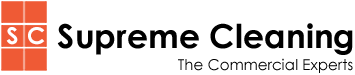You may be surprised to learn that your desk probably harbours more germs than a toilet seat! In fact, studies have shown that the average desk is home to 400 times more bacteria than the average toilet seat. A study at the University of Arizona in the U.S. also found that phones, water fountain handles, microwave door handles and keyboards are among the top five most germ-contaminated spots in an office. And even more astonishing is the fact that the area where you rest your hand on the desk has around 10,000,000 bacteria.
If you care about your health and wellbeing, now is the perfect time to develop a routine of regularly cleaning your workspace. Here are ten top tips to help you keep germs at bay and maintain a clean, hygienic desk.
1. Regularly clean your keyboard
Your keyboard can accumulate dust, crumbs and germs over time so a deep clean every few weeks will keep it in good working order. To start, switch off your computer and unplug your keyboard if it’s wired. Gently shake it upside down over a bin to dislodge any loose debris. Compressed air, available from most office supply shops, is great for blowing out trapped dust that’s lodged between the keys. Then, use cotton buds and a small amount of isopropyl alcohol to clean the keys, taking care not to use too much liquid, as this could damage your keyboard.
2. Clean your screen
Monitors can easily gather dust, so it’s essential to clean them periodically. First, turn off your monitor and wipe the surface it rests on. Use a microfibre cloth slightly dampened with water to clean the screen (make sure there’s no excess moisture that can damage the equipment). Avoid spraying water directly onto the screen, as this can cause damage, and never use harsh cleaning chemicals or waxes.
3. Maintain your mouse
If you’ve noticed your mouse has been a bit erratic or unresponsive, it could be simply that it needs a good clean. Disconnect your mouse, remove the mouse ball cover and clean it with a dry lint-free cloth. You can also use specialist cleaning fluid to clean the rollers, before replacing the mouse ball and cover. For an optical mouse, disconnect and clean with a lightly dampened cotton ball. Make sure it’s fully dry before reconnecting.
4. Dust your desk
Dust accumulates quickly on desks, especially in open-plan offices. Regularly dust your desk using a dry, lint-free cloth, and be sure to hoover the carpet or mop the hard floors underneath. Removing dust regularly not only keeps your workspace tidy but also helps reduce allergens in the air.
5. De-grime your telephone
Your office phone can be one of the dirtiest items on your desk—and it’s no wonder when you consider how many times you use it over the course of the day. To keep it clean, wipe the entire unit, including the ear and mouthpiece, and the keypad, with antibacterial wipes. Phones are used frequently and not always just by one person, so it’s important to sanitise them often. Aim to get in the habit of wiping the phone at the end of each workday so it’s clean and ready for your next shift.
6. Disinfect your bin
Even if you use a bin liner, an under-desk bin can be a breeding ground for bacteria. Make sure you empty it frequently, and give it a good clean regularly using disinfectant and warm water. Once it’s clean, dry the bin thoroughly before adding a new liner.
7. Reduce clutter
A cluttered desk not only makes it harder to focus but also creates a haven for dust and bacteria to accumulate. In fast-paced work environments, clutter can build up quickly, so aim for a minimalist setup by clearing away unnecessary items and keeping surfaces tidy, which will make cleaning much easier.
8. Invest in desk cleaning products
Make it easier to keep your desk germ-free by stocking up on essential cleaning products. Items such as antibacterial wipes, microfibre cloths, and compressed air cans can be easily purchased from office supply stores and will ensure that you can tackle dirt and germs quickly and efficiently.
9. Get a deep clean by a professional cleaner
If you find it difficult to maintain a regular cleaning routine around your work schedule, you might consider scheduling regular deep cleans with a professional cleaning service. Professional cleaning services that include disinfecting workstations and targeting high-germ areas, and skilled cleaners will have the expertise and equipment to ensure your workspace remains hygienic without any risk of damage to your office equipment.
10. Eat food away from your desk
If you really want to minimise the mess on your desk, eat snacks and lunch elsewhere. Food crumbs and spills can easily build up without you noticing. As an added bonus, taking a lunch break away from your workstation is actually good for your productivity, so it’s a win-win.
If you need help getting your office spick and span and free from dust and germs, our professional team of cleaners are on hand to help with regular contract cleaning and commercial deep cleans. Give our friendly efficient team a call on 01322 384500 (Kent), 0203 092 4777 (London) or 07774 606171 (mobile).